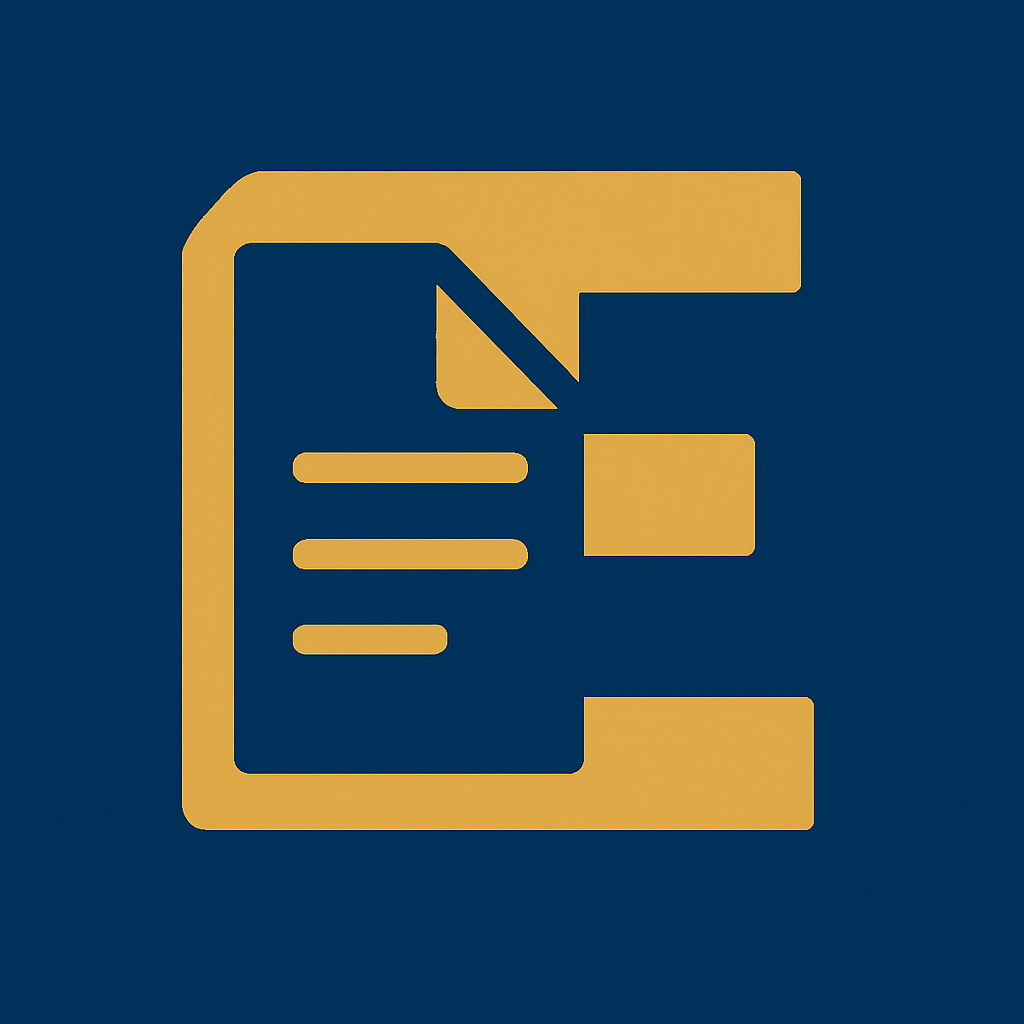Contributing to Edgar-SEC#
Thank you for your interest in contributing to Edgar-SEC! We welcome contributions of all kinds, including bug reports, feature requests, documentation improvements, and code contributions. This document provides guidelines and instructions to help you get started.
Table of Contents#
How to Contribute#
Reporting Issues#
Before opening a new issue:
Search the issue tracker to verify the issue hasn’t already been reported
Use our issue templates where available for bugs, features, or documentation
Provide a clear and descriptive title
Include detailed information:
Steps to reproduce the issue
Expected behavior vs. actual behavior
Environment details (OS, Python version, etc.)
Relevant logs, screenshots, or error messages
Tag the issue appropriately (bug, enhancement, documentation, etc.)
Static Analysis#
Before major releases, all code undergoes static analysis using multiple tools:
pylint: General code quality and adherence to PEP 8
Configured with strict settings (9.0+ score required)
poetry run pylint src/edgar_sec/
mypy: Static type checking
Configured with strict type checking rules
poetry run mypy src/edgar_sec/
bandit: Security-focused static analysis
Identifies common security issues in Python code
poetry run bandit -r src/edgar_sec/
These checks are automated through:
Pre-commit hooks (for developers)
GitHub Actions workflows (for all PRs and releases)
Required status checks (PRs cannot be merged if static analysis fails)
All identified issues must be addressed before release, either by fixing the code or documenting exceptions with clear justifications.
Submitting Code Changes#
Follow these steps when contributing code:
Fork the Repository
Create your own fork of the repository on GitHub
Clone your fork locally
Create a Branch
Create a new branch from
mainwith a descriptive nameUse a prefix like
feature/,fix/, ordocs/(e.g.,feature/add-logging)
Make Your Changes
Follow the coding standards outlined below
Write clear commit messages explaining your changes
Keep commits focused and logical
Sign Your Commits
All commits must be signed off to certify that you have the legal right to contribute the code.
Use the -s flag when making a commit:
git commit -s -m "Your commit message"
This will append a Signed-off-by line to your commit message, indicating your agreement to the Developer Certificate of Origin (DCO).
Example:
Signed-off-by: Your Name <your.email@example.com>
Pull requests with unsigned commits will not be merged.
Submit a Pull Request
Ensure all tests pass locally
Create a PR against the
mainbranchUse the PR template to describe your changes
Reference related issues (e.g., “Fixes #42”)
Keep PRs focused on a single objective
Coding Standards#
All code must adhere to these standards:
Follow PEP 8 coding style guidelines
Use type hints for all function parameters and return values
Write PEP 257 compliant docstrings
Include parameter descriptions, return values, and examples
Document exceptions raised
Use meaningful variable and function names that describe their purpose
Keep functions focused and concise (aim for < 50 lines per function)
Avoid unnecessary complexity and nested code blocks
Include comments for complex logic or non-obvious behavior
Code Quality and Warnings#
We strive to maintain a codebase with minimal linting warnings:
All new code should pass pylint, mypy, and bandit checks without warnings
Existing warnings are being addressed incrementally
False positive warnings must be explicitly suppressed with a comment explaining why
We use the strict settings for all linters:
Pylint: 9.0+ score required
Mypy: Strict type checking with most error flags enabled
Bandit: All security checks enabled
Run the following to check for warnings before submitting a PR:
poetry run pylint src/edgar_sec/
poetry run mypy src/edgar_sec/
poetry run bandit -r src/edgar_sec/
Testing#
We take testing seriously to maintain code quality:
Test Policy: All new functionality must be accompanied by appropriate tests in the automated test suite
Write tests for all new functionality and bug fixes
Aim for high test coverage (minimum 80%)
Test structure:
Unit tests for individual functions
Integration tests for component interactions
End-to-end tests for complete workflows
Run the full test suite before submitting:
poetry run pytest tests/
Include edge cases and error conditions in your tests
PRs without adequate test coverage will not be merged
When adding tests:
Place tests in the
tests/directoryName test files with a
_testsuffixFollow the existing test patterns
Test both success and error conditions
Include comments explaining complex test scenarios
Testing the Conda-Forge Package Locally#
To test the Conda-Forge package locally:
Create a new environment:
conda create -n edgar-sec-test python=3.9 conda activate edgar-sec-test
Install the package from Conda-Forge:
conda install -c conda-forge edgar-sec
Run the test suite
python -m pytest
Testing with Assertions#
We use Python assertions extensively in our testing suite to verify assumptions and catch edge cases:
Development and testing: Assertions are enabled by default
Production: Users may run with the
-Oflag to disable assertions for performance
When writing tests, include assertions to validate:
Input validation logic
Expected data transformations
Error handling
Edge case behavior
Run tests with assertions explicitly enabled:
# Run with assertions explicitly enabled (default)
python -B -m pytest tests/
# To simulate production environment (assertions disabled)
python -O -m pytest tests/
Documentation#
Good documentation is essential:
Update relevant documentation when modifying code
Document all public APIs, classes, and functions
Include examples for non-trivial functionality
Use clear and concise language
For README and other markdown files:
Follow consistent heading hierarchy
Include appropriate links and references
Use code blocks with language specification
License#
By contributing to Edgar-SEC, you agree that your contributions will be licensed under the same license as the project (GNU Affero General Public License v3.0).
Contact#
If you have any questions, feel free to open a discussion or reach out via GitHub Issues.
Security Vulnerability Reporting#
We take security vulnerabilities seriously. Please do not report security vulnerabilities through public GitHub issues.
Instead:
Email nsunder724@gmail.com directly
Provide a detailed description of the vulnerability
Include steps to reproduce if possible
Allow time for us to address the vulnerability before public disclosure
We will acknowledge receipt within 48 hours and provide a more detailed response within 72 hours, including next steps and timeline for resolution.
Code of Conduct#
This project adheres to our CODE_OF_CONDUCT. By participating, you are expected to uphold this code. Please report unacceptable behavior to nsunder724@gmail.com.
Development Setup#
To set up your development environment:
Prerequisites
Python 3.9+
Poetry (for dependency management)
Git
Installation with Poetry
# Clone the repository git clone https://github.com/nikhilxsunder/edgar-sec.git cd fedfred # Install dependencies (including dev dependencies and type stubs) poetry install # If you want to install with explicit type stubs poetry install --extras "types" # Set up pre-commit hooks poetry run pre-commit install
Installation with Conda
# Clone the repository git clone https://github.com/nikhilxsunder/edgar-sec.git cd fedfred # Create conda environment conda create -n edgar-sec-dev python=3.10 conda activate edgar-sec-dev # Option 1: Install from the author's Anaconda channel conda install -c conda-forge fedfred # Option 2: Install in development mode with all dependencies pip install -e ".[dev,types]" # Set up pre-commit hooks pre-commit install
Environment Configuration
Create a
.envfile based on.env.exampleif neededConfigure any necessary environment variables
Pull Request Process#
Submission
Create a PR against the
mainbranchFill out the PR template completely
Link any related issues
Review Process
At least one maintainer will review your PR
Expect initial feedback within 1-2 weeks
Address any requested changes and push updates
Once approved, a maintainer will merge your PR
After Merging
Your contribution will be included in the next release
You’ll be added to the contributors list (if not already there)
Continuous Integration#
Static code analysis is performed automatically:
On every commit: Pre-commit hooks run locally for developers
On every push and PR: GitHub Actions workflows run all static analysis tools
Daily scheduled runs: Automated analysis runs daily to catch issues with dependencies
Before releases: Full comprehensive analysis with stricter settings
This ensures code quality issues are caught early and consistently throughout the development process.
All PRs are automatically tested with:
Unit and integration tests (pytest)
Code style checks (pylint)
Type checking (mypy)
Test coverage (coverage.py)
CI checks must pass before a PR can be merged. You can run these checks locally:
# Lint code
poetry run pylint
# Type check
poetry run mypy .
# Run tests with coverage
poetry run pytest --cov=edgar_sec tests/
Dynamic Analysis#
Before major releases, we perform dynamic analysis to verify robustness:
Property-Based Testing with Hypothesis#
Edgar-SEC uses Hypothesis, a powerful property-based testing tool that automatically generates test cases to find edge cases in our code.
Property-based testing differs from traditional unit testing:
Unit tests: Test specific inputs and expected outputs
Property-based tests: Define properties that should always hold true regardless of input
Our property-based tests:
Generate thousands of diverse inputs automatically
Test boundary conditions and edge cases
Explore combinations of parameters that manual tests might miss
Automatically shrink failing examples to minimal reproducible cases
Running Dynamic Analysis Tests#
To run property-based tests locally:
# Install hypothesis
poetry add --group dev hypothesis
# Run property-based tests with assertions enabled (default)
python -B -m pytest tests/test_property_based.py -v
# Show detailed statistics from hypothesis tests
python -B -m pytest tests/test_property_based.py -v --hypothesis-show-statistics
# Run with coverage measurement
python -B -m pytest tests/test_property_based.py --cov=edgar_sec
Release Process#
Edgar-SEC follows Semantic Versioning:
MAJOR version for incompatible API changes
MINOR version for new functionality in a backward-compatible manner
PATCH version for backward-compatible bug fixes
MAJOR.MINOR.PATCH
Release Procedure:
Create a PR with version bump and CHANGELOG updates
Label the PR as “release-candidate” to trigger dynamic analysis
Review test results including property-based tests
After merging, tag the release and publish to PyPI
Governance Model#
Edgar-SEC follows a centralized governance model. The project owner and lead, Nikhil Sunder, has the final authority on all decisions regarding the project’s direction, contributions, and dispute resolution. Contributors are encouraged to participate in discussions and submit pull requests, but the project owner retains the right to approve or reject changes.
For questions or concerns, contributors can reach out via GitHub Issues or email at nsunder724@gmail.com.